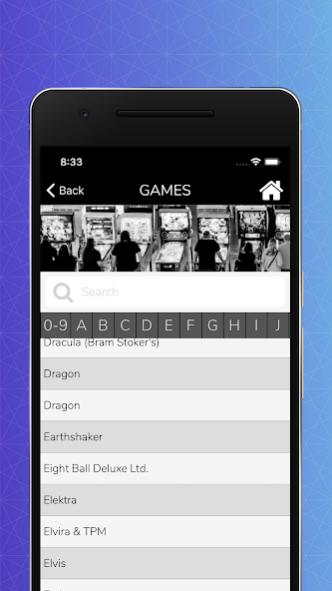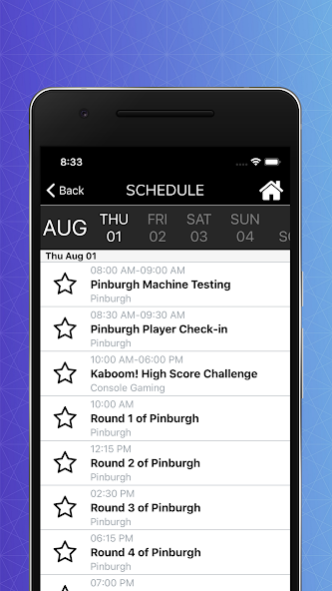ReplayFX Companion 1.0
Free Version
Publisher Description
This is the updated companion app for Replay FX. Schedules, games, vendor info, and more are all available here.
What is Replay FX?
The Replay Foundation Expo is a public gathering dedicated to pinball, video games, music, and family-style fun. Attendees can expect to enjoy thousands of games, flashing lights, a dedicated tabletop gaming area, face painters, stilt walkers and more! Come join the party!
Highlights of Replay FX:
Hundreds of Full-Sized Pinball Machines
Hundreds of Full-Sized Arcade Games
Hundreds of Video Game Consoles
A Full Schedule of Live Bands
The Largest Pinball Tournament in History
A Variety of Competitions
Over $100,000 in Prizes
A Diverse Vendor Marketplace
LAN Area Sponsored By LFG
Cosplay Contest For All Skill Levels
Dedicated Tabletop Gaming Area
Celebrity Guests & Special Guest Speakers
Bounce Houses, Entertainers & More!
About ReplayFX Companion
ReplayFX Companion is a free app for Android published in the PIMS & Calendars list of apps, part of Business.
The company that develops ReplayFX Companion is Academy Pittsburgh. The latest version released by its developer is 1.0.
To install ReplayFX Companion on your Android device, just click the green Continue To App button above to start the installation process. The app is listed on our website since 2019-06-10 and was downloaded 2 times. We have already checked if the download link is safe, however for your own protection we recommend that you scan the downloaded app with your antivirus. Your antivirus may detect the ReplayFX Companion as malware as malware if the download link to com.replayfx is broken.
How to install ReplayFX Companion on your Android device:
- Click on the Continue To App button on our website. This will redirect you to Google Play.
- Once the ReplayFX Companion is shown in the Google Play listing of your Android device, you can start its download and installation. Tap on the Install button located below the search bar and to the right of the app icon.
- A pop-up window with the permissions required by ReplayFX Companion will be shown. Click on Accept to continue the process.
- ReplayFX Companion will be downloaded onto your device, displaying a progress. Once the download completes, the installation will start and you'll get a notification after the installation is finished.